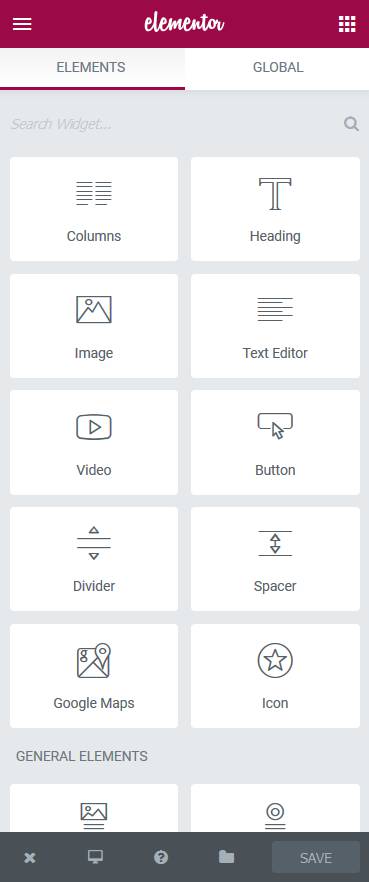Matthias Böhmichen is the founder of
awantego.com. He loves content, wordpress and to learn new technologies and tools. He blogs about his entrpreneurial life (in german though) at
Unternehmer-Portal.net . For more tutorials check out his playground on
Wordress-Expert.info.
If you are doing WordPress for a while you may have seen Visual Composer and some other Visual Editors that replace WordPress‘ classic editor for post and pages. Some of the major WordPress Themes come with their own backend editor like Enfold or “The Arc” which was announces as a Visual Composer Killer. All the
An author bio box is an important part of a WordPress based website . You can give any author a “face” by showing a foto of him (or her). The author bio box usually gives a brief introduction about the author/writer/blogger and should make it as easy as possible to connect to the author (i.e.