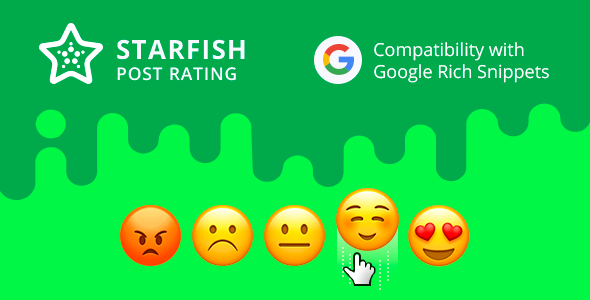What You Need to Know About WordPress Plugins
When you want to create a website for your business, WordPress might be the best option. Tons of businesses today use WordPress to create and maintain their website. While WordPress does provide a ton of features already, there is a lot more businesses can do with their website if they install WordPress plugins. They add