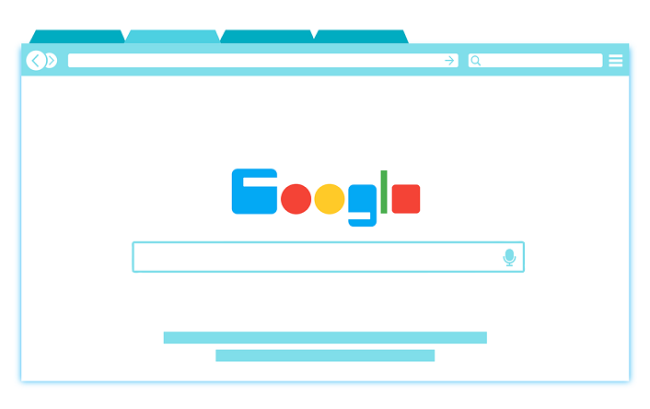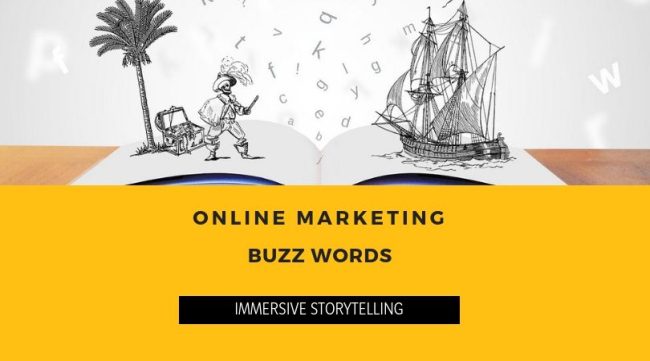Every SERP Feature You Should Know About
SERPs, or search engine results pages, started very basic, just listing the possible websites someone would be interested in based on their search phrases. Now, Google has implemented several SERP features that help users find the information they need much faster. Website owners focusing on the SEO of their website can use the SERP features