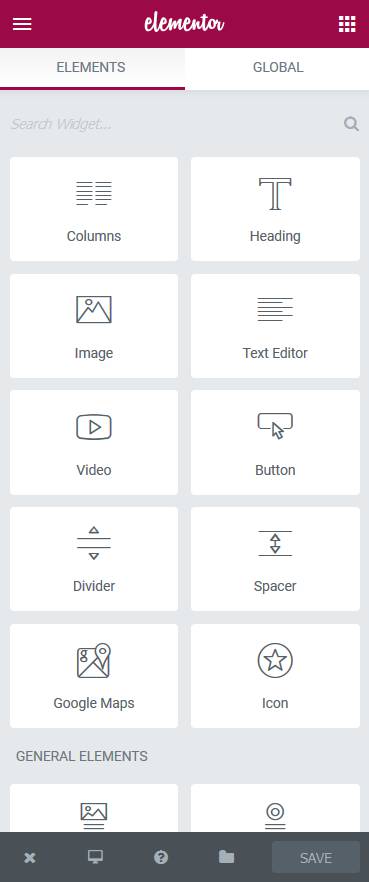What is a WordPress Theme?
The way your website looks is crucial. Everything needs to look good together, needs to work together properly, and needs to be easy for potential customers to read through. It’s important to have a basic style that’s consistent through all of your pages so your customers recognize they’re on your website and know where to