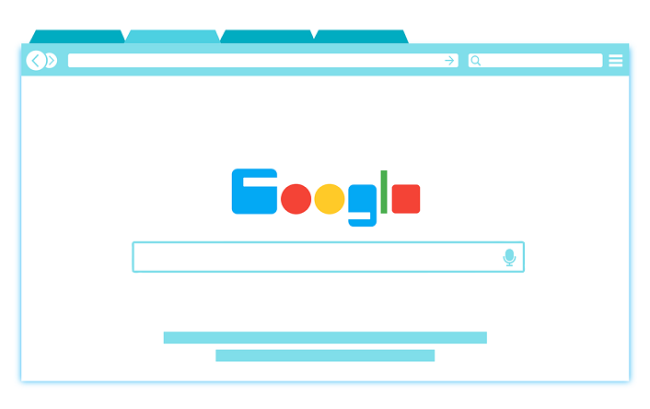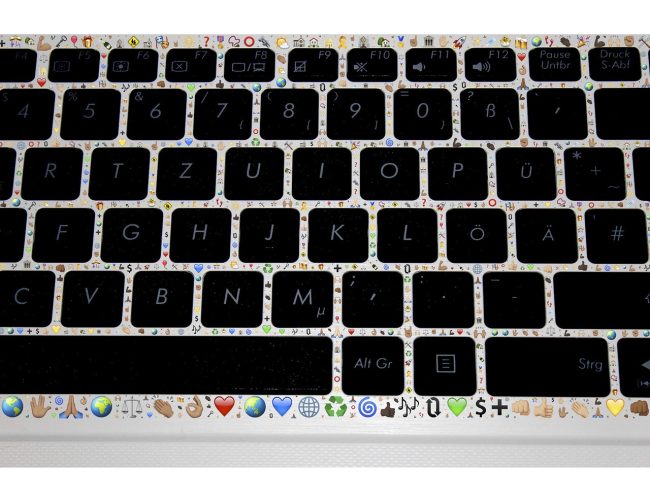In the high-speed expressway of the internet, website traffic is the fuel that powers your online presence, propelling visibility, and fostering growth. Yet, amidst the rush to escalate site visits, many ponder the viability of buying website traffic. Is it a shortcut to success or a detour to dismay? With insights drawn from industry stalwarts
SERPs, or search engine results pages, started very basic, just listing the possible websites someone would be interested in based on their search phrases. Now, Google has implemented several SERP features that help users find the information they need much faster. Website owners focusing on the SEO of their website can use the SERP features
Even if they may not be aware of it, most of today’s browsers have already seen Google’s Answer Box. This feature allows users to search for a question and have it answered right on the search page instead of having to navigate through to an actual website. Although it is unarguably a benefit for browsers,
While having a website that looks great and functions well is important, the speed of the website can be crucial. The speed of a website refers to how quickly the website can load. The difference between a fast website and a slow website can be a fraction of a second or a few seconds. Increasing
Imagine having a concise brand that reaches out to your customers no matter where they are and encourages them to learn more about you or to make a purchase. Imagine having the ability to reach out online and through a storefront, the ability to get customers interested in your brand, and the ability to encourage
When the internet became part of our daily lives and Google became a search market leader, consumers changed the way they made buying decisions. After all, a quick trip into a local mall or shopping center is enough to see how online shopping has affected the retail environment. More changes are coming, and in this
Ecommerce has soared to stardom over the last three decades. Though the first electronic shopping service was officially launched back in 1984, only a handful of people ever saw its advantages. In contrast, the industry has now gone global and brought in more than $2 trillion last year alone. This massive and ongoing growth has
Google used to be the top way for potential buyers to learn about the products they want, but it has been surpassed by Amazon search. The world’s biggest online store is a great source of consumer reviews and other product info, and those who want to sell online can’t ignore the opportunities Amazon has to
There are few strategies in the online marketplace that are as essential and as quickly evolving as search engine optimization, known in the industry as SEO. Google and other search engines are constantly updating the algorithms that are responsible for ranking search engine results, and recent technological innovations such as smart watches and Amazon Echo
Digital technology has been evolving at an incredible pace, and the marketing industry has historically and contemporaneously been a huge driving force behind these changes. Just about every company of any size already has some sort of online presence, but those who wish to remain competitive within a changing market landscape need to pay special
LinkedIn has over the years been a great source of help to millions of bloggers out there. It mostly deals with lengthy and engaging posts that are sure to attract readers’ attention. Through LinkedIn, you can open unimaginable doors in your career. Wondering how to get featured on Linkedin? Read on to find out. Your first
Emoji Marketing may sound like the newest advertising gimmick, yet nothing is further from the truth. These colorful characters now serve as part of the human language, with 92 percent of individuals online making use of them to express their feelings and more. They have become so pervasive companies are now using them to promote